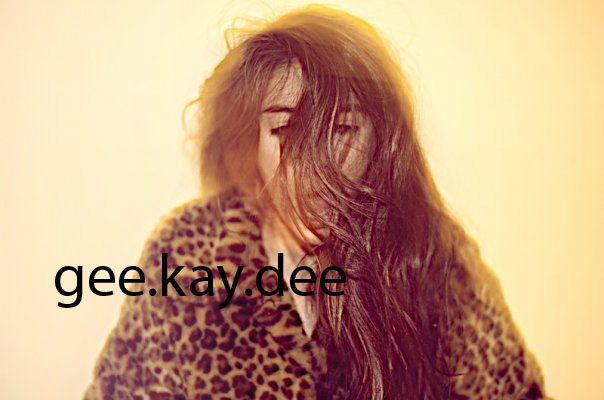I am really happy with how my posters turned out. I think it is hard to edit them towards the end because you have looked at them for sooooo long, that your eye cant really see the whole picture. But from the responses form my family etc I think that I am really happy with them.
My favourite one is for the better - i like its simplicity and monochromatic colour scheme, also probably because it was the last one i did. I think my for fun one really depicts the concept clearly, with my full bloom, i think i could have been not so literal with my interpretation of the theme. But its handed in now.
A few last minute changes included adding a background to full blooom, changing fonts and moving text around. I found it quite difficult for the text not to appear as just a chunk of text but as important information. If it was my poster information I would have made it alot shorter and more concise. i.e. the date, location and what it is. less words. more boom.
But overall happy with the outcome, and happy to have handed it in.
Now for Task 3......... yay?