the first part for task 2 is creating a research document on poster design.
here are some that i find effective/inspiring/creative etc.


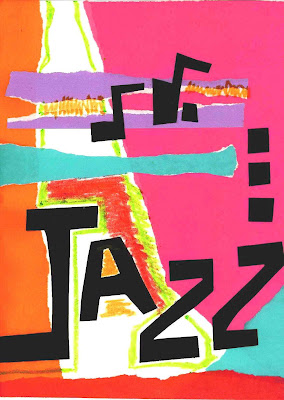

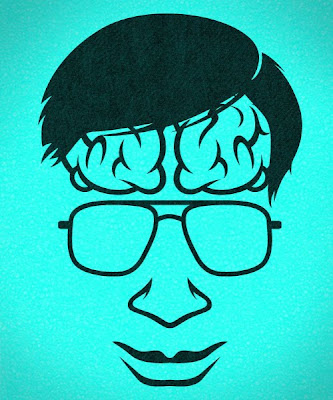


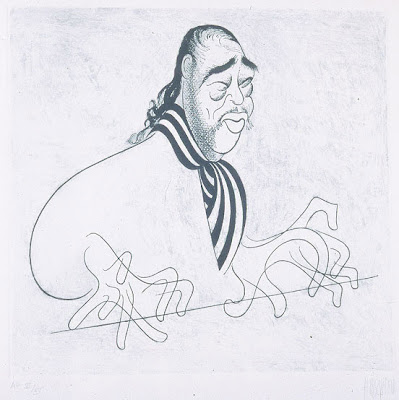

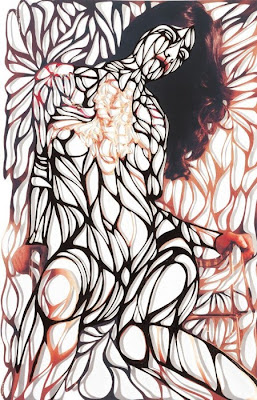
make an invisible square - not outline
draw shapes
select all shapes including outline box
using pathfinder - divide shapes
right click - ungroup
move shapes to fit box, using shift to keep aligned
delete outside box
click on pattern in swatches and draw shape