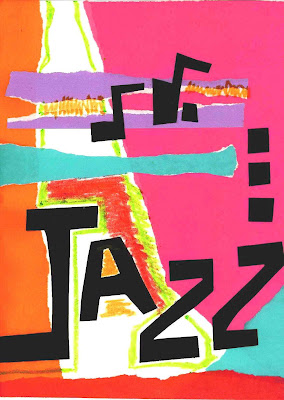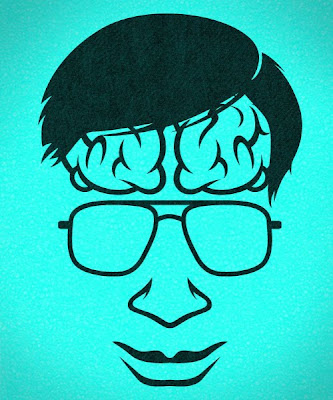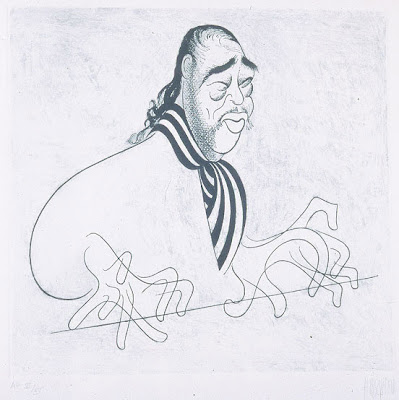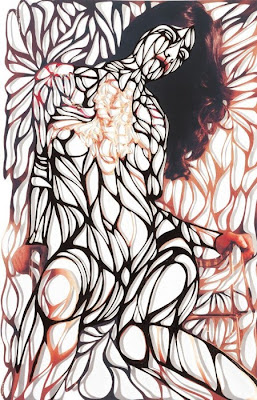Sunday, June 5, 2011
informationn update
backgroundsssss


Saturday, June 4, 2011
progress


Tuesday, May 24, 2011
task 3 progress
 now i just have to fill with colour, and add all the shadow shapes which will take awhile. i also have to sort out what im going to do for my background...whether i have one etc or make it like a magazine...
now i just have to fill with colour, and add all the shadow shapes which will take awhile. i also have to sort out what im going to do for my background...whether i have one etc or make it like a magazine...Tuesday, May 17, 2011
possible techniques
Pen tool and line work
Brushes
Strokes
Transforming objects
Blends
Blending modes
Mesh
Selection tools and retouching
Patterns
Symbols
i kind of want to use the style i did for my "for the better" poster. but what is it?? blocking shapes using pen tool? ahhhhh. maybe ill have to incorporate 2 techniques...
Tuesday, May 10, 2011
DONE
Sunday, May 8, 2011
almost doneee


 so these are my posters so far. i think the text on "for fun" needs to be worked on a bit, with the layout - kind of looks like a chuck of words. my favourite one is for the better, but i think i have just been looking at the other two way too much!
so these are my posters so far. i think the text on "for fun" needs to be worked on a bit, with the layout - kind of looks like a chuck of words. my favourite one is for the better, but i think i have just been looking at the other two way too much!Saturday, May 7, 2011
progress
Tuesday, May 3, 2011
for fun
Tuesday, April 12, 2011
poster inspiration
more skilllllzzz for task 2
make an invisible square - not outline
draw shapes
select all shapes including outline box
using pathfinder - divide shapes
right click - ungroup
move shapes to fit box, using shift to keep aligned
delete outside box
click on pattern in swatches and draw shape
Tuesday, April 5, 2011
another fully focused class...
Tuesday, March 29, 2011
sg = gd
never ending excitement
frustrationnn!
Monday, March 28, 2011
confusionnn girl



 i hope that the 2 black layouts for hedi slimane work in alright with all the other layouts.
i hope that the 2 black layouts for hedi slimane work in alright with all the other layouts.
Thursday, March 24, 2011
artist: hedi slimane
cover artwork
 layer one - blocking of body shapes, shading and facial features.
layer one - blocking of body shapes, shading and facial features. layer two - the garment plus some detailing, shadow etc.
layer two - the garment plus some detailing, shadow etc. layer three - hair and head details. i think hair is one of the hardest things to get right on illustrator! still not completely happy with mine.
layer three - hair and head details. i think hair is one of the hardest things to get right on illustrator! still not completely happy with mine. all layer together - have to do a bit more work, adding more shading and depth, also creating a more interesting background.
all layer together - have to do a bit more work, adding more shading and depth, also creating a more interesting background.
Wednesday, March 23, 2011
artist: corinne brun
artist: kelly smith
Tuesday, March 22, 2011
second year here we goooo
-symbol sprayer tool, select symbol, then spray can at bottom of left side
-spray tool can also be used to make symbols smaller or larger, spin/rotate, colour change
-heirachy of text and font size
-variety of different layouts to create visual interest
-can also move from one page to another, like a puzzle with images crossing over pages
-captions showing who illustrator/photographer is